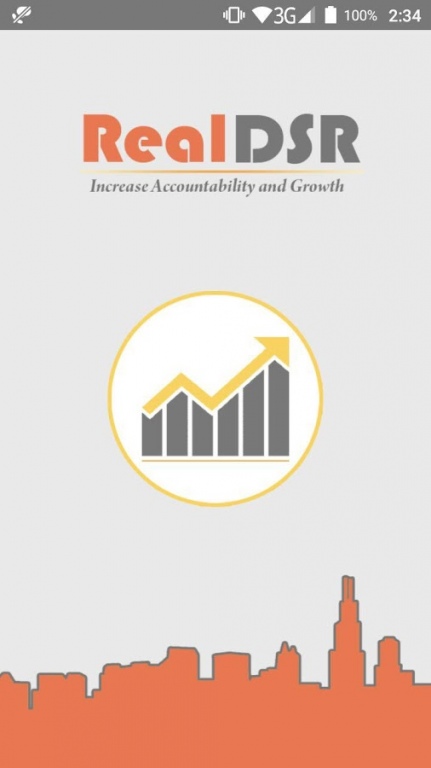Daily Sales Report - RealDSR 2.0.2
Free Version
Publisher Description
Real DSR stands for Real Estate Daily Sales Report Generation Tool which helps in managing the Company's internel processes for Sales Agent, DGM and GM. This tool offers various features for a Company like watching daily reports, meetings, visits by clients and others. It an Unbeatable Real Estate Marketing Strategy tool to manage better customer service plan.
To improve your marketing initiatives, RealDSR is perfect tool for getting started. Real estate agents have been assisting people to buy and sell properties for hundreds of years. But most of the work of callings, meetings & visits are still managed on paper in the powerful digital age. It is all about innovation and finding easier ways to reach a larger audience on right time, which Real DSR will acheive for you.
About Daily Sales Report - RealDSR
Daily Sales Report - RealDSR is a free app for Android published in the Office Suites & Tools list of apps, part of Business.
The company that develops Daily Sales Report - RealDSR is Girishas It Solutions LLP. The latest version released by its developer is 2.0.2.
To install Daily Sales Report - RealDSR on your Android device, just click the green Continue To App button above to start the installation process. The app is listed on our website since 2016-11-04 and was downloaded 32 times. We have already checked if the download link is safe, however for your own protection we recommend that you scan the downloaded app with your antivirus. Your antivirus may detect the Daily Sales Report - RealDSR as malware as malware if the download link to gisllp.dsr.real.realdsr is broken.
How to install Daily Sales Report - RealDSR on your Android device:
- Click on the Continue To App button on our website. This will redirect you to Google Play.
- Once the Daily Sales Report - RealDSR is shown in the Google Play listing of your Android device, you can start its download and installation. Tap on the Install button located below the search bar and to the right of the app icon.
- A pop-up window with the permissions required by Daily Sales Report - RealDSR will be shown. Click on Accept to continue the process.
- Daily Sales Report - RealDSR will be downloaded onto your device, displaying a progress. Once the download completes, the installation will start and you'll get a notification after the installation is finished.